Below is a guide for building Salesforce reports for UserGems to track your key contacts and accounts for your data test. Please follow the below instructions to build your SFDC reports and provide the exported CSVs directly to your account executive.
Note: In almost every Salesforce instance, any user can create these reports — no admin assistance is required. If you encounter limitations or permission-related issues, then please reach out to your admin team for support.
Video Walkthrough of Report Building and Exports (~5 mins)
Contact Lists:
Include the following columns in all contact reports/exports:
- First Name
- Last Name
- Company / Account Name
(1) Closed Won Opp Contacts
Definition: Contacts on opportunities that are Closed Won.
Why it’s valuable: Past buyers are ~3× more likely to buy again. Tracking these people for job changes is invaluable + we use this data to define your ideal buyer persona.
Report setup:
- Report Type = Opportunities with Contact Roles
- Filters:
- Show me = All opportunities
- Close Date = All time
- Include = Closed Won
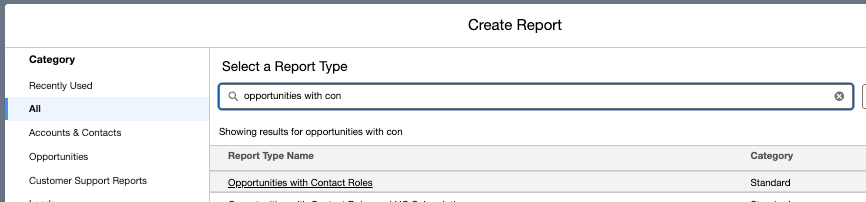

To export a CSV file of a SFDC report, simply save and run the report, then find “Export” in the drop down menu in the upper right.
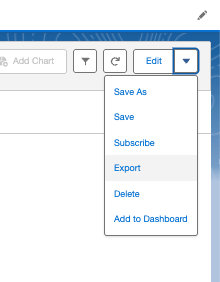

Once you create the CW Opp Contacts report, simply use the “Save As” button to clone and adjust filtering for next two (open and closed lost)
(2) Open Opp Contacts
Definition: Contacts on opportunities that are still open.
Why it’s valuable: If a key stakeholder changes jobs while your deal is still in flight, be alerted of the deal risk and hopefully regain their attention at their new company.
Report setup:
- Report Type = Opportunities with Contact Roles
- Filters:
- Show me = All opportunities
- Close Date = All time
- Include = Open
- Filters:

(3) Closed Lost Opp Contacts
Definition: Contacts on opportunities that ended in Closed Lost.
Why it’s valuable: These folks may become champions later, or help you re-engage once in a different role or at a different company.
Report setup:
- Report Type = Opportunities with Contact Roles
- Filters:
- Show me = All opportunities
- Close Date = All time
- Include = Closed Lost
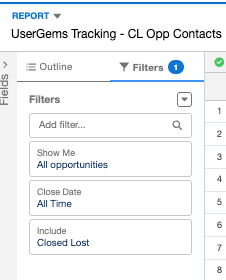
(4) Users
Definition: Anyone who uses or has used your product.
Why it’s valuable: Even if they’re not decision-makers, they know your product and can open doors when they move to a new company.
Report setup: (If users are tracked in Salesforce)
- Report Type = Contacts & Accounts (or custom object)
- Filters:
- Show me = All accounts
- Date filter = All Time
- Role = User, Last Login ≠ Blank (or however you identify users)
- Filters:
If users are contained in a database outside of Salesforce, you can export a CSV from that location as well.
Account Lists
Include the following columns in all account reports/exports:
- Account Name
- Website
- Account ID
(1) Customer Accounts
Definition: Your current customer accounts.
Why it’s important: To help break down movements and potential missing key contacts at customer accounts and to help build a definition of your ideal customer profile (ICP).
Report setup:
- Report Type = Accounts
- Filters:
- Show me = All accounts
- Created Date = All time
- Indicator field that it’s a customer account (for example Account Type = “Customer”)
- Filters:

Once you create the first Account report, simply use the “Save As” button to clone and adjust filtering for the Target Account list
(2) Target Accounts (Optional)
Definition: Accounts that fit your Ideal Customer Profile (ICP) or ABM priority accounts.
Why it’s important: We can include these account prioritizations in how we score the companies within your general ICP. If you don’t have a pre-defined list, no problem! We will use your customer accounts to create a personalized ICP for you.
Report setup:
- Report Type = Accounts
- Filters:
- Show me = All accounts
- Created Date = All time
- Target account indicator fields (for example Employee Size, Industry, Location, ABM or ICP flag)
- Filters:

(3) Open Opp Accounts
Definition: Accounts with open opportunities.
Why it’s important: Helps you identify changes that could positively impact deals.
Report setup:
- Report Type = Opportunities
- Filters:
- Show me = All opportunities
- Close Date = All time
- Opportunity Status = Open
- Probability = All
- Filters:
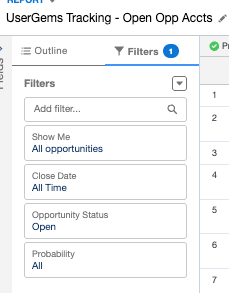
You can also use an Account based report if you have any fields counting the number of open opps to utilize in your filtering.

