What is it?
AI Past Interactions is Gem-E skill that analyzes your team’s past conversations with closed-lost accounts. By scanning emails (and call transcripts if available), it surfaces insights such as goals, pain points, objections, and engagement history.
These insights appear directly in Copilot so your reps can quickly understand why a deal was lost, what the buyer cared about, and how to best re-engage.
What's Required
- CRM: Salesforce or HubSpot
- Email sync: Inbound and outbound emails from your SEP (e.g., Outreach, Salesloft) must sync into your CRM
- Optional: Gong or other call transcripts syncing directly into your CRM— not required, but highly recommended for richer insights
Steps to turn it on
- Activate Revive Closed Lost signal
- Go to Signals Library → Re-Engage → Revive Closed Lost in the UserGems app.
- Follow the setup flow to specify which closed-lost accounts should be monitored.
- Input a time frame for which accounts should be tagged as closed lost.
- By default accounts (uploaded via auto-import) will only be tagged with the revive closed lost signal if it has a closed lost off between 6-24 months.

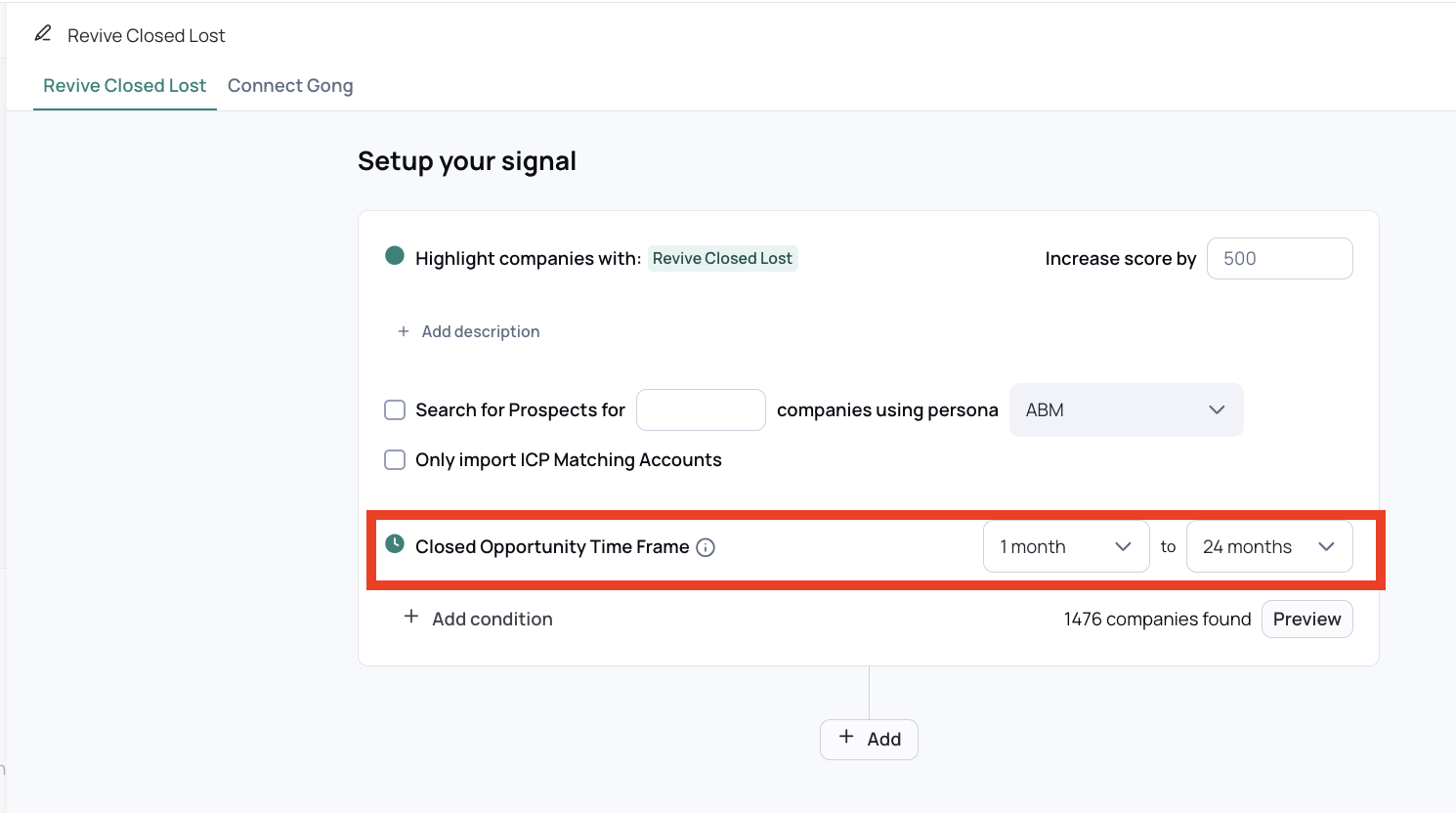
- (Optional) Connect Gong
- During setup, you’ll have the option to connect Gong.
- This lets Gem-E analyze both emails and calls. If you skip this step, insights will still run using emails only.
- Note: If you do not have gong but another call recording software – as long as your call transcripts are being synced to SFDC or Hubspot, UserGems can analyze them automatically (no action needed)
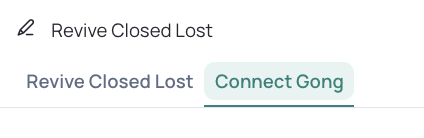
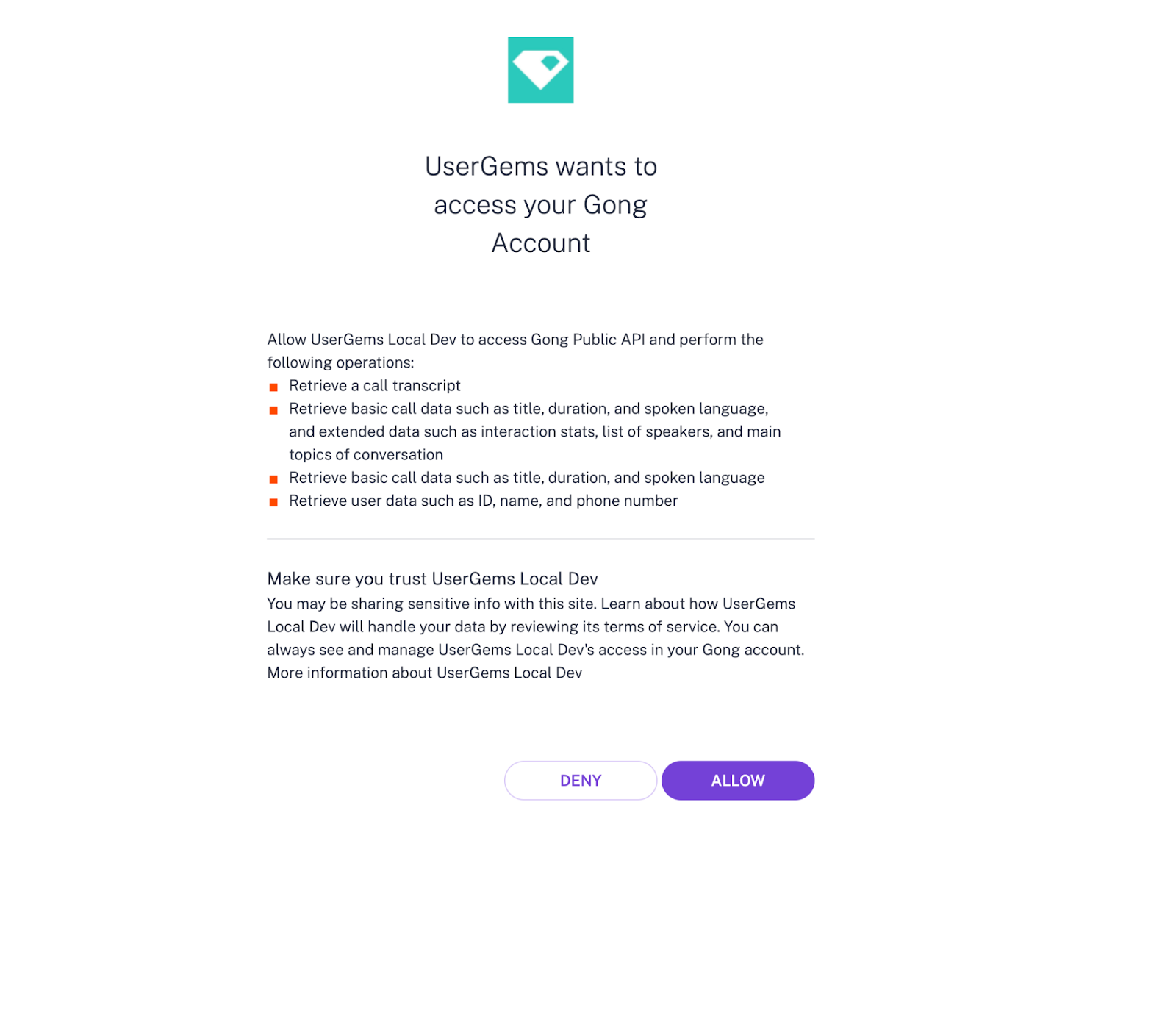
- Save & Activate
- Once you save, the Revive Closed Lost signal will begin tagging eligible accounts.
What to expect
Analysis
- Once setup is complete — analysis will run on all accounts that have the Revive Closed Lost Signal
- If Gong wasn’t connected during setup — initial analysis will only be analyzed using email exchanges
- If Gong is connected AFTER setup — analysis will run again to include call transcripts
- Our system will continuously monitor for new closed lost accounts and identify them using the Revive Closed Lost signal to trigger analysis.
- Insights will be added immediately when the Revive Closed Lost signal is tagged (within 24-48 hours)
- How insights are refreshed:
- Accounts will not be automatically refreshed until a NEW closed lost opportunity is logged.
- In the UX — users will see a “Last Refresh” date
- Users will have the option to “force” refresh an account analysis
Scope:
- We can analyze any account with the Revive Closed Lost signal in the last 2 years
- Of those, we can look back up to 3 years of historical data (calls & transcripts)
Co-Pilot & Gem-E Messaging
Analyzed calls and emails will extract the following categories and plug them into Co-Pilot. Insights can also be pulled directly into Gem-E 2 messaging.
Types of Insights
Note that there are two types of insights users will see (1) statement and (2) interpreted.
- Statement Based: lists who said what (with names + time stamps). (For example: Pain Points)
- Interpreted: AI-generated summaries or categorizations that aggregate across conversations. (For example: Summary)
NOTE: These sections are all AI-generated from call transcripts and emails.
- Insights are not influenced by Opportunity Notes
- Insights are not pulled from predefined lists
- Exception for “Closed Lost Reasons” — this is the only insight that has specific categories (i.e., “Not a good fit” “Frozen budget” “Competitor chosen”)
- If there are multiple opportunities — Sections will show most recent insights first
Co-Pilot insights can be found in two areas
- Overview Tab → Revive Closed Lost (section)
- Deal Intel Tab



