
What are UserGems Ideal Personas?
Personas help UserGems identify and find relevant prospects for your company based on patterns in job title keywords, seniority levels, and geographic locations.

Generating Your First Persona
Personas might seem overwhelming at first with all the possible combinations, but don’t worry—you don’t have to start from scratch!
Whether you're implementing UserGems for the first time or adding a new persona later, UserGems AI can generate a persona for you based on job titles associated with your open opportunities.
Why open opportunities? Personas evolve over time, but the titles of those currently evaluating your product are the most up-to-date source of relevant personas.
If you're just getting started, our "Easy Setup" process includes a step to generate your first persona automatically. You can always update it later.

If you're already up and running and want to add a new persona without starting from scratch, follow these steps:
- Go to Settings → Personas.
- Click the green "+ Add Persona" button in the top-right corner.
- Click "Show Suggestions" in the bottom-right corner.
- Select "Add to Persona" for any suggested titles that fit your ideal prospects.

Different Personas for Different Signals
It's important that as you add more signals, you adjust your persona's accordingly to ensure surfacing the highest quality contacts.
For Past Champions: A broader one size fits all persona should suffice since these are people who are bought, used, or evalauted your product / services.
For New Hires & Promotions: You'll want to optimize your persona for decision making ability since these a net new prospects. In most cases, this means a more senior version of the past champions persona.
For Multi-Thread: It's helpful to create separate personas based on department or function. This allows you to surface a targeted number of contacts within each area, ensuring a wholistic buying committee is surfaced. For example, at UserGems, we typically work with Sales, Marketing, and Ops. So, for multi-threading, we create a persona for each—one for Sales, one for Marketing, and one for Ops. This setup lets us surface, say, 3 decision-makers from each department, enabling balanced and strategic multi-threading.
Increasing Low Persona Coverage
Whenever you create a persona, UserGems generates a coverage percentage.
This percentage tells you what portion of job titles from open or recently closed-won opportunities would be captured by your persona.
For example, if your persona has 35% coverage, that means 65% of titles from recent opportunities are not included.
Not every title needs to be covered (e.g., procurement, partner, freemium license users), but aiming for at least 50% coverage is recommended. Here's why:
- If you use "persona" as a filter in your campaign audiences, you might exclude key prospects that UserGems has surfaced.
- You could miss relevant new hires, promotions, and multi-threading signals, which rely on personas to find the right prospects.
To improve coverage:
- Click "Show Suggestions" to use AI-generated recommendations.
- Click "Show titles" to manually review titles that aren’t currently covered (will then read "Hide titles")
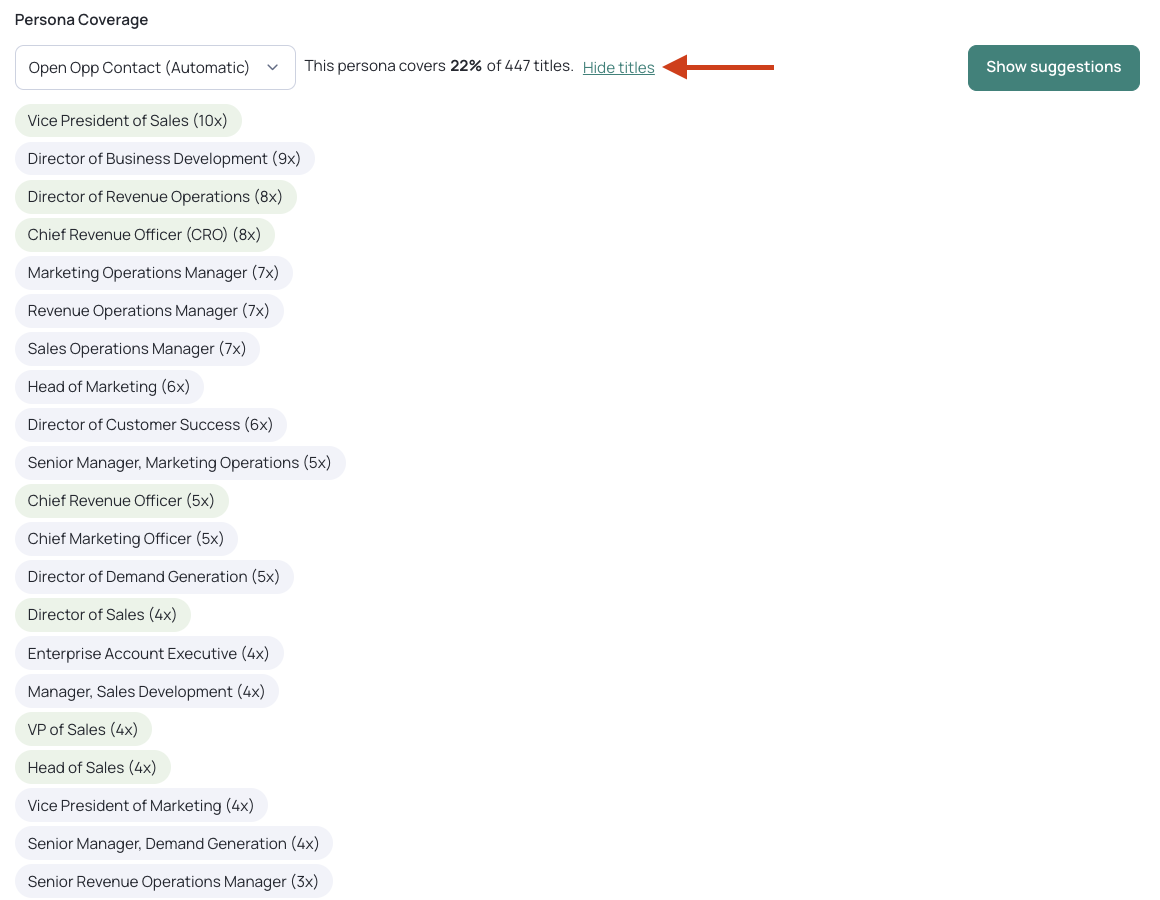
Titles that appear in gray are currently missing from coverage. To expand your persona, add relevant keywords based on the missing titles.
For example, if "Growth Manager" appears frequently in recent opportunities but isn't covered, consider adding it as a keyword or seniority level to ensure these prospects are included.
Reducing Non-Fit Titles
While UserGems helps generate accurate and useful personas, titles should evolve over time to stay relevant.
- It's impossible to achieve 100% accuracy at scale due to the vast number of job title variations.
- Your ideal persona may shift as your business grows and targets new audiences.
You can also use the checkbox labeled "Apply strict persona" to reduce non-fit titles. This setting separates each title into individual words and only accepts titles where each individual word is either:
- specifically mentioned in the persona configuration or
- appears at least 3 times in within your Open Opp Contacts
For example, if the persona setting for titles includes "Marketing" and Seniority is"VP and up," the title "VP of Product Marketing" would be evaluated to see if the word "Product" occurs at least 3 times in the titles of your Open Opp Contacts.
- "Marketing" is automatically approved because it is specifically added to the persona, as is "VP"
- If the word "Product" doesn't occur at least 3 times within your Open Opp Contact titles, we would not display this person

The 80-20 Rule
As a general rule:
- If 80%+ of the titles captured by a persona are relevant, you're in a good spot.
- If fewer than 80% are relevant, you should make significant adjustments to improve targeting.
- With fine-tuning, you can aim for 90%+ accuracy.
Steps to Improve Persona Accuracy
- Identify patterns in non-relevant titles.
- Refine your inclusion keywords.
- Example: If you initially added "Operations" but really only need "Revenue Operations" or "RevOps", remove "Operations" and replace it with these more specific terms.
- Example: If you initially added "Operations" but really only need "Revenue Operations" or "RevOps", remove "Operations" and replace it with these more specific terms.
- Add exclusion keywords.
- Example: If you target Marketing Directors but don’t work with Content Marketers, add "Content" as an exclusion keyword. This ensures UserGems ignores titles that contain this word.
- Example: If you target Marketing Directors but don’t work with Content Marketers, add "Content" as an exclusion keyword. This ensures UserGems ignores titles that contain this word.


