Overview
UserGems AI Implementation allows customers to upload most of the required data and define key criteria for running signal-based AI campaigns in just minutes.
By the end of the AI implementation, UserGems will have a comprehensive understanding of the people and companies you already know and value, how to identify new high-potential people and companies, and how to engage them using personalized, AI-generated messaging powered by signals.
Only minor configuration / adjustments should be needed after the AI Implementation before you can activate your first campaigns (fine-tuning campaign audiences, setting up messaging, and training your team etc).
Pre Requisites
UserGems has a native integration with HubSpot, allowing us to access your tracking lists in real time, and provide critical contact information back into HubSpot when it matters most. Specifically:
- Read into your HubSpot lists so that we know which meaningful contacts to track, which key companies to monitor, and which records & properties should be updated
- Insert new, enriched contacts/companies into your CRM with accurate signal and contact information (with duplicate prevention).
- Trigger custom workflows/sequences to ensure that all job changes notify the appropriate rep and are actioned timely.
To enable this connection, we simply have you connect a HubSpot integration user to our UserGems web application.
1. Connect your HubSpot
Prior to your first onboarding call (or on the call if you prefer), we will simply have you connect a HubSpot integration user to the UserGems web application.
Your CSM will provide you with a link to ‘sign up with HubSpot’ which should only take a minute.

2. Import Custom Properties + Association on Contacts
The new properties will allow UserGems to add some valuable signal related context to the new prospects UserGems creates. Your CSM will push them into your HubSpot during implementation.
AI Implementation
1. Tracked Contacts
Tracked contacts are people in your CRM who already know your company, such as buyers, users, or evaluators, that UserGems will monitor for job changes.
We recommend moving forward with the standard required groups and any available suggested custom groups, and fine-tuning them later as needed.
Required groups that UserGems can/will auto import for you:
- Closed Won Opp Contacts
- Open Opp Contacts
- Closed Lost Opp Contacts
Custom groups you'll need to create reports for (if available):
- Champions (admins / high NPS etc)
- Users (standard users / logins etc)
You can adjust tracked contact groups (add, remove, or modify) anytime before your official launch.

The single custom association is a bi-directional relationship between the 'old' and 'new' contact when we flag and enrich for a past champion or user job change.
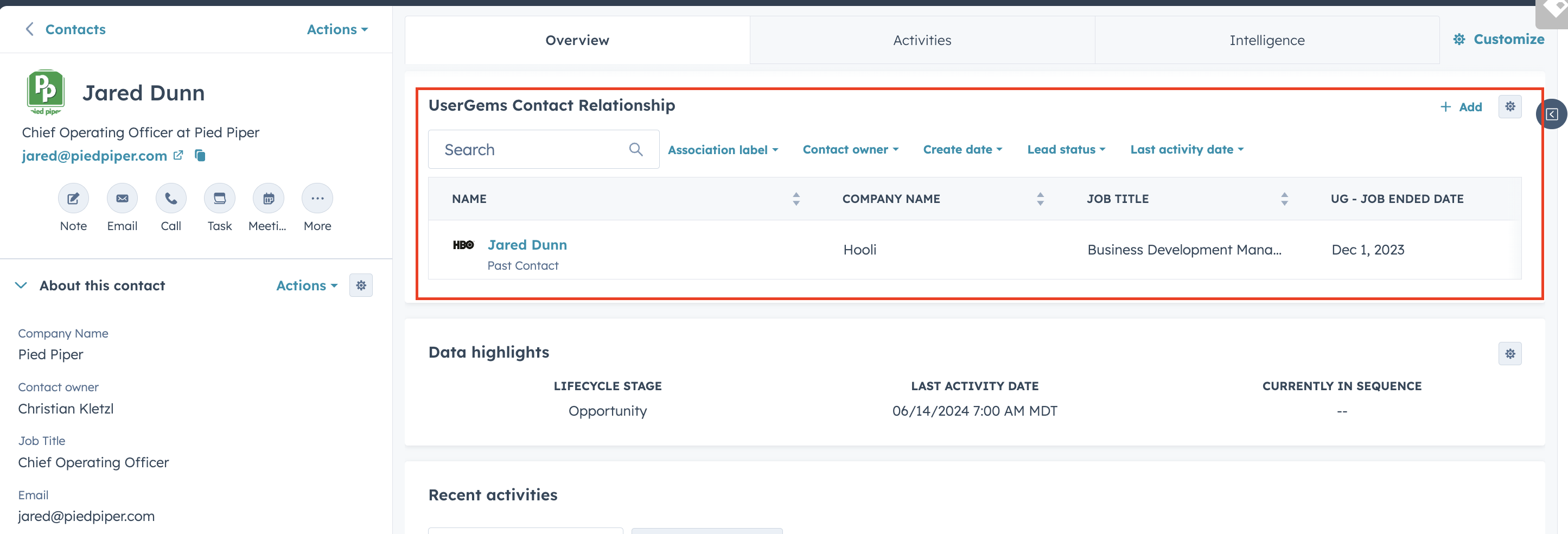
2. Ideal Persona
Utilizing your imported Open Opp contacts from the previous step, UserGems AI will generate an Ideal Persona for your company based on titles, departments, and seniorities you actually sell to.
Your persona is used as a criterion for identifying relevant titles within key accounts, and it may also serve as a filter to determine when UserGems should create new prospects in your CRM.
You can make changes to your persona during the AI Implementation or at any time in the future.
We recommend reviewing and updating your persona regularly to improve title quality and keep up with changes in your target audience.
Finally, UserGems compares the persona created to titles in open opportunities to calculate what percent would be considered a "persona match" by the criteria in the current persona definition. While 100% isn't realistic due to occasional title anomalies on opps, you should aim for at least 50% coverage.

3. Tracked Companies & Ideal Customer Profile
To identify your most important accounts, UserGems AI will start by looking at who you already sell to. This includes automatically importing Customer and Open Opportunity accounts from your CRM.
You'll also want to manually add your Target accounts, since these vary by company and cannot be imported automatically (see Tracked Companies for details).
Categorizing accounts by type as dynamic reports helps UserGems AI tailor appropriate messaging even as account types change and shuffle between reports in the future (ex: Target becomes a Customer). For example, a past champion joining a target account will get different messaging than a new hire at an open opp account.
UserGems then builds an Ideal Customer Profile using traits like most common company sizes, locations, and industries in your account reports. This ICP definition is used to surface new ICP match accounts not yet in your CRM.
You can make changes to your Ideal Customer Profile during the AI Implementation or at any time in the future.
Finally, UserGems compares the Ideal Customer Profile created to your most recently acquired customers to calculate what percent would be considered an "ICP match" based on the criteria in the current ICP definition. While 100% isn't realistic due to occasional non ICP accounts taken as customers, or shifting ICPs, you should aim for at least 50% coverage.
In summary: this step tells UserGems which accounts matter to you today and helps uncover others that should be on your radar.


4. CRM Export Settings
Your CRM export settings are the criteria you set in UserGems that determine how UserGems creates new records in your CRM when applicable.
UserGems can create contacts only or create contacts and accounts if the account doesn't exist yet.
Additionally, during this step we'll map all of your required fields, all custom UG fields, & select location data preferences etc. so we can create new prospects without errors, and with all the data populated that you care about.

5. Activate Signals
Signals serve both as the "why" for prioritizing who to reach out to, and "what" in terms of the messaging to reach out with. The more signals activated, the more context / personalized your messaging.
Ex: Activating Past Champions tell us to monitor for champion job changes so you have a great reason to reach out to a past champ in a new role, but also shapes Gem-E Ai messaging to know to say "Congrats on the new role & thanks for helping bring on [company] at [past company" when messaging is generated.
Therefore, during the AI Implementation, we'll activate all signals out of the box so we can start building / prioritizing the right lists and generating customized signal-based AI messaging that we can review and fine-tune before activating any campaigns.
Some signals will require further customization & configuration, but that will be covered when you get to your campaign set-up.
For now, let the signal magic run in the background :)

6. AI Generated Target Accounts
Using all the data you've provided, the criteria defined by UserGems AI, and relevant signals, UserGems will score top-ranking ICP accounts. These will likely include a mix of known target accounts and previously unknown accounts that strongly match your ICP and show multiple buying signals.
This score can be used in future UserGems campaigns to help prioritize ABX tactics and determine appropriate level of manual touches vs. automation.


7. Gem-E Seller Content
UserGems AI will automatically analyze your company website and LinkedIn to generate your first draft "Gem-E seller Content". You can think of Gem-E Seller Content as the foundational AI prompting for Gem-E create relevant messaging based on your company's value proposition & key persona pain points.
Getting the seller content right is important because Gem-E will rely on this heavily and often draw verbiage verbatim from your seller content when talking to different personas about your product.
The seller content can always be adjusted at any point in time, but feel free to take a first stab at edits right out of gate!

Activate Campaigns & Launch!
Now that UserGems has all of the data needed, with just a couple more quick sessions, your CSE will work with you to get your first campaigns launched so you can start turning signals into pipeline & revenue.
What's left?
- Configure your SEP to support Gem-E AI messaging (don't worry, it's easy and should take < 30 min.) ✅
- Select & customize the campaigns you want to start with (we've got plenty out of the box so there's no need to build from scratch) ✅
- Review your audiences (review & adjust default audiences to make sure we're targeting the right people & accounts) ✅
- Fine-tune your AI messaging (using your seller content and default snippets for signals only small adjustments should be necessary) ✅
- Test your campaign (let's make sure there's no surprises before a full launch) ✅
- Train the team (what it is, how it works, how to get the most out of it) ✅
- Launch!

